Start Your Journey
Let’s learn how you can setup your storage and configure object and Attachments Setting
Basic Learning
Pre-requisites and basic info to get used with.
Pre-requisites and basic info to get used with.
What is Attachments.expert?
Attachments.expert is a powerful storage utility that helps you
organize your attachments/files within Salesforce
alongside records. It supports multiple storage servers, including
Amazon, Azure, FTP, Local, and SFTP.
What is a Storage Profile?
A storage profile refers to a specific storage server configuration.
Each profile is linked to one storage server. You
can create multiple storage profiles for different servers.
For example, if you have created three profiles for Amazon, Azure,
and local storage servers, you can select the
appropriate profile when uploading a file
Create Reports on Attachments
In Attachments.expert, you can generate reports on the files and
attachments you've uploaded. This feature offers
detailed information about your files and attachments related to
records.
Simply go to Reports -> Create and select “Report Type” as
Attachments. From there, you can apply filters and add
necessary fields like Storage Server, size, and File name,
etc./span>
Organize Your Files
In Attachments.expert, you can create folders hierarchy as needed.
It supports a Windows-like folder structure, allowing
you to maintain different files systematically.
As shown in the video above, simply click on “Add Folder” to create
folders and subfolders, and upload your files
accordingly.
Maintain Different Versions
In Attachments.expert, you can maintain different versions of the
same file, by clicking on the “Add Version” button,
you can upload another version of the same file and manage both
versions efficiently.
Pre-requisites
Before utilizing Attachments.expert kindly ensure that you have fulfilled the below necessary pre-requisites
Pre-Requisites

Configuration

Docs

Articles

App Guidance
FAQ's
Here are some of the most common questions that we get.
Here are some of the most common questions that we get.
Can I drag and drop multiple files into Attachments.expert?
Yes, Attachments.expert enables the user to drag and drop multiple
attachments.
How do I manage multiple storage server?
Attachments.expert® currently supports following storage servers:
Azure Blob
Amazon S3
View
More
Is it easy to switch from one storage server to another?
No, you have to migrate data, and then reconfigure.
Can we migrate existing Salesforce attachments to our Storage server
using Attachments.expert?
No, currently Attachments Expert does not support migration for
existing
salesforce attachments.
