Fully Custom Layouts
Build layouts from scratch with easy drag and drop functionality.
Seamlessly change structure without any coding knowledge.

Build with 20+ components
Access a rich library of pre-built, interactive, highly configurable components.
Bind them with your Salesforce data
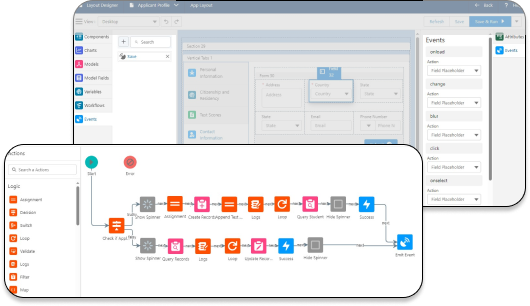
Hybrid Process Assignment
Define your business processes with Workflows
Event driven flexibility for unstructured tasks and interaction between different screens and components
Publish
Dry run before publishing & you are good to go!
Intro Video
Do More with Salesforce
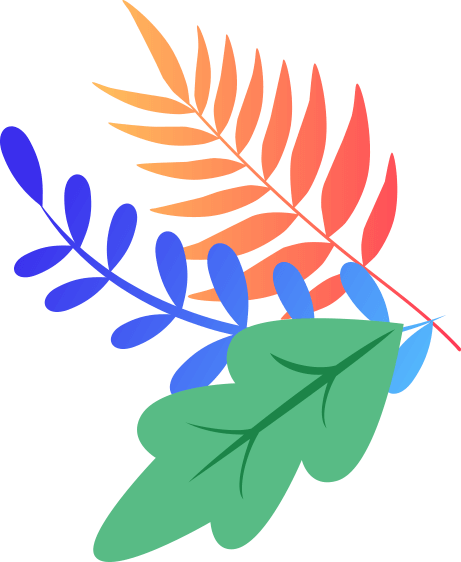


All features
Discover everything you can do with noKodr

Multiple Objects in One Screen
Bind multiple objects in one single screen via models. Create complex data relationships and interactions with ease.

Variety of Components
20+ highly customizable and interactive Components like Forms, buttons, sections, charts, timer, repeater and more.

Conditional Components
Conditional components visibility/disabled/read-only. Dynamically adapt your app's interface to user input and application state.

Event Driven UI Workflows
Seamlessly connect layouts for a dynamic user experience. Invoke business workflows on various events.

Screen Interactions
Communicate between layouts or components. Create engaging user experiences by linking actions and events across your app's interface.

Charts
Represent data graphically within your layouts by analyzing & interpreting data trends.
List View
Customize records with fields, filters, search, CRUD operations and previews.

App Creation
Create lightning app through the layout and list views nodes and use it as per business need.

REST API
Solely focuses on integrating with external web applications by using REST APIs, allowing seamless data retrieval and management from various web sources.

Communities, Flows & Lightning Pages Support
noKodr layouts are supported on salesforce community sites, lightning flows as well as lightning pages.

Publish as App, Tab or Component
Publish and use the created layout as a lightning app, lightning tab or ligtning component.

Wizard View
Display and process tab viewing experience as a step by step wizard view.

Repeater
Dynamically renders the repeated items for each record in the data collection, allowing to see and interact with multiple records simultaneously.

Display As
Morph fields dynamically for custom UI displays.

Native Low Code App Builder
Our intuitive drag-and-drop interface and pre-built components make it easy to create powerful and engaging applications within Salesforce itself.
Enjoy a more intuitive and flexible app-building experience as compared to wizard-based tools.
Create stunning and functional apps without coding expertise.
