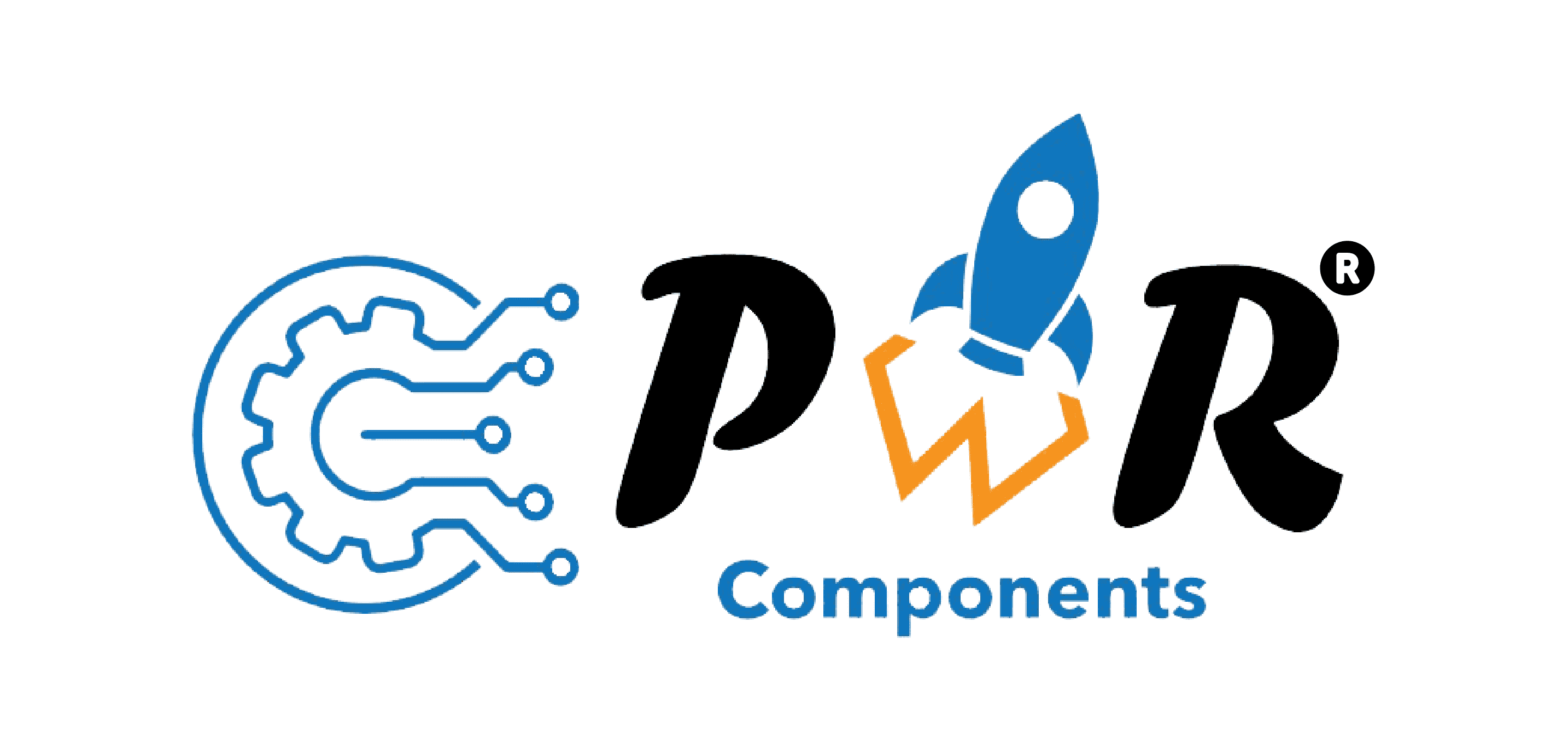Powerful Components that will
Change the Way you Work in Salesforce
Intro Video
Do More with Salesforce
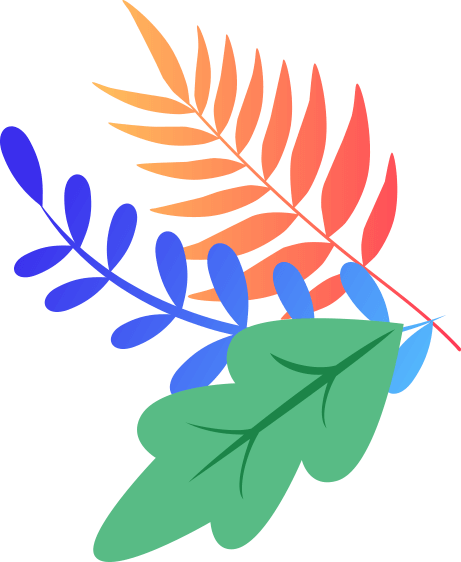


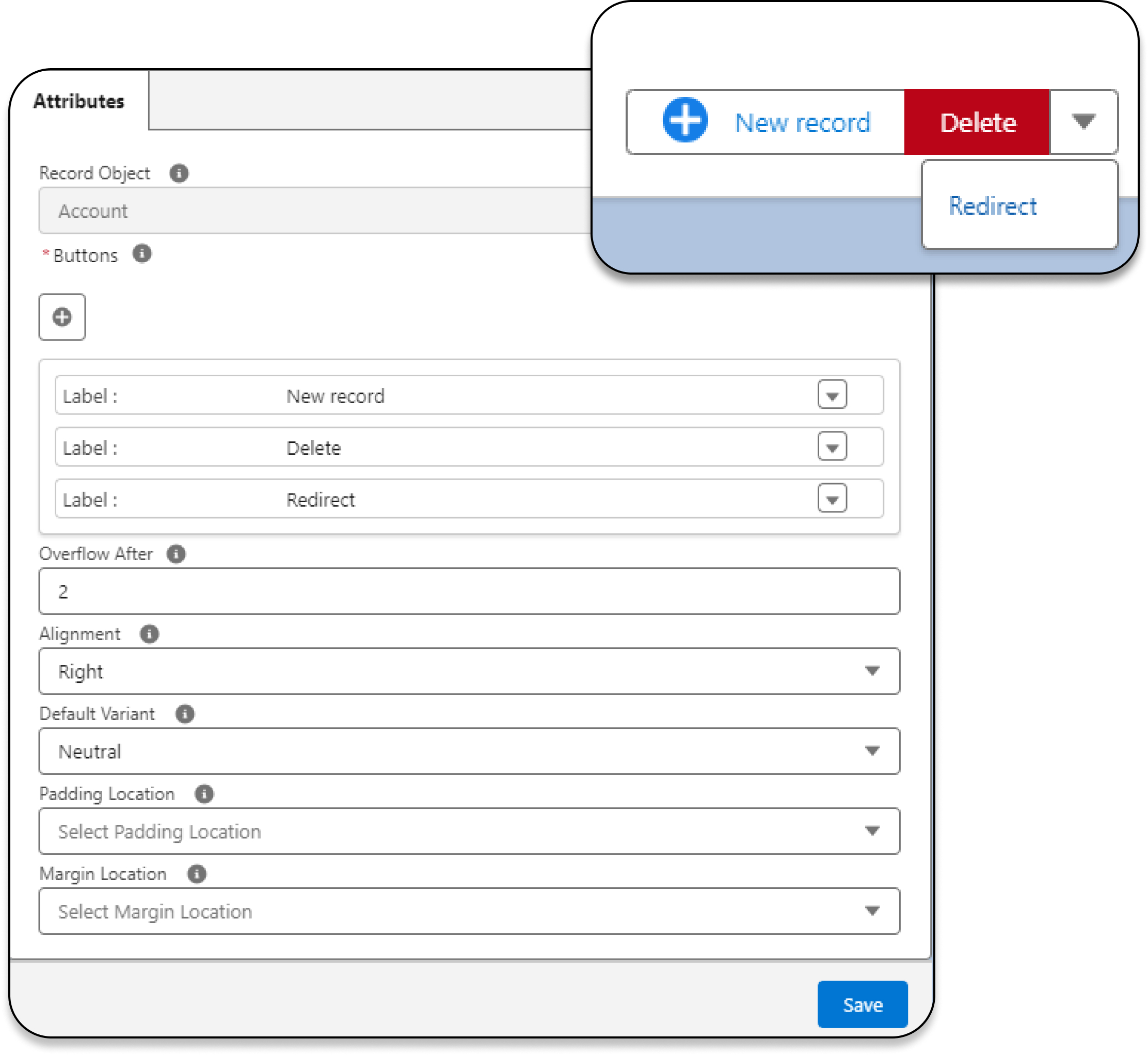
Highly Configurable & Intuitive Designer
Create custom user interfaces, actions, and display data in new and innovative ways.
Live preview: See your component come to life with real data.
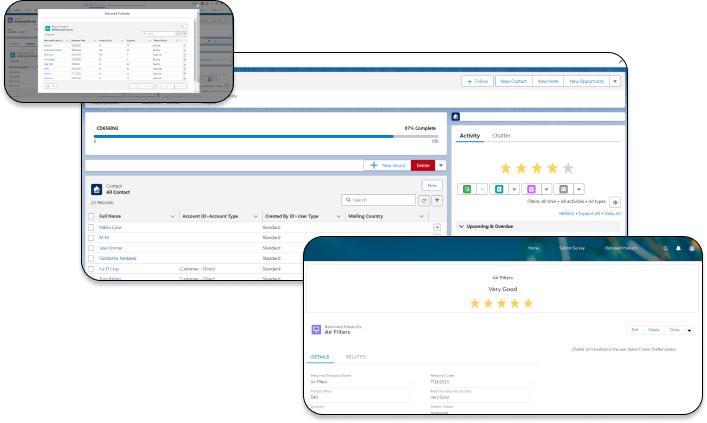
Works Everywhere
Use them anywhere on the page and on any page.
Supported on all Lighting pages, communities and flows
Discover Everything You Can do with PWR Components
Timeline
- Display activities from multiple objects
- Show dynamic set of fields for each object
on the timeline - Set filters for each object
- Expand/collapse individual item & in bulk
- Timeline sorting
- Relative time display (age)
- Visual representation/identification for
each activity - Organize timeline data by Year, Quarter, Month, Week, or Day
- Perform row actions on timeline entries
Progress Bar
- Visually track progress
- Select your own variant – static or
record based - Horizontal & Vertical view
- Customise UI with size, radius, padding
and more - Display completion percentage or value
Latest Components
Discover Newly Released Components Here
Icon Group

Rating

Visual Picker

Slider

Net Promoter Score

Likert Scale